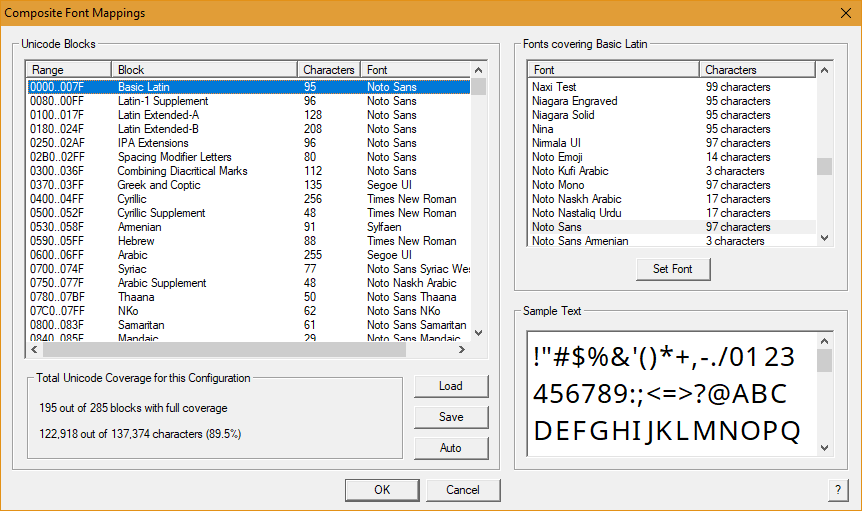
This box allows you to map fonts installed on your system to particular Unicode blocks. When the BabelMap Composite Font radio button is selected the font mappings defined in the Composite Font Mappings dialog box will be used to render the characters of the selected Unicode block. In contrast, when the BabelMap Single Font radio button is selected, the font mappings will not be applied on a per block basis, but instead all blocks will be rendered using the single font selected from the font dropdown box next to the Single Font radio button.
The Composite Font Mappings dialog box can be opened either by pressing the "Configure" button next to the "Composite Font" radio button (only enabled when Composite Font is selected), or by selecting "Composite Font Mappings..." from the Fonts menu (always enabled).
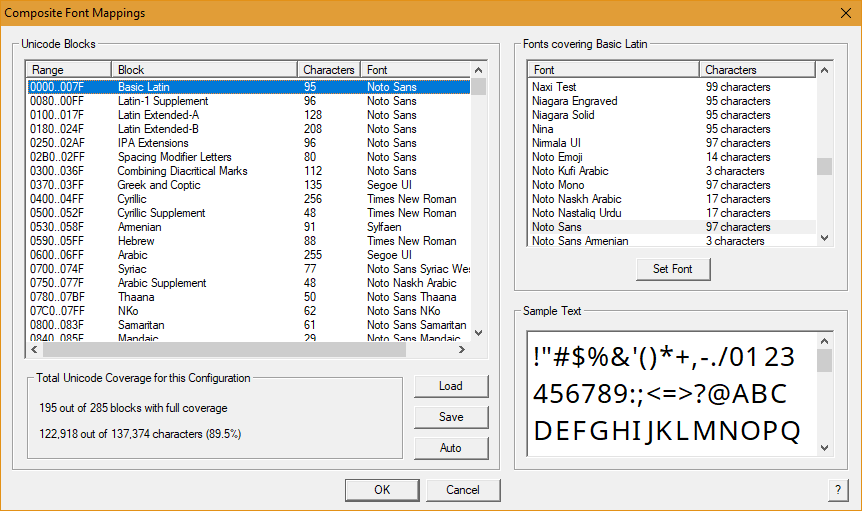
Unicode Blocks
This box lists all Unicode blocks defined in the supported version of the Unicode Standard. The font that is currently mapped to each block is given in the righmost column (if there is currently no mapping the entry is empty).
The blocks are initially listed in code point order, but you can sort by range, nblock name, number of characters in the block, or font mapping by clicking on the appropriate column header. Click again on the same column header to reverse the order of sorting.
Total Unicode Coverage for this Configuration
This section shows Unicode character coverage statistics for the current font mapping. The statistics are updated each time a font mapping is added or modified.
Fonts covering ...
This box lists all fonts installed on your system that have partial or full coverage of the characters in the Unicode block on the Unicode Blocks list on the left. For each font the number of characters in the block that it covers is given under the "Characters" column. You can sort the list of fonts by font name or by number of characters by clicking on the appropriate column header.
If two or more Unicode blocks are selected in the Unicode Blocks list then the box lists all fonts on your system, regardless of whether the fonts have any coverage of any of the selected blocks. In this case, the box does not list any number of characters against each font.
If a single Unicode block is selected, then the Sample Text box below shows a sample of characters from the selected Unicode block rendered using the selected font.
Press the "Set Font" button to map the selected font to the Unicode block or blocks selected in the Unicode Blocks list on the list. The coverage statistics will be automatically updated. NB The font mappings are not saved until or unless you press the "OK" button. If the dialog box is cancelled then any mapping changes will be lost.